Join our Telegram Channel for Coupon Codes & Updates on Special Promotions! > Click Here to Join <
Join our Telegram Channel for Coupon Codes & Updates on Special Promotions! > Click Here to Join <
Join our Telegram Channel for Coupon Codes & Updates on Special Promotions! > Click Here to Join <
Join our Telegram Channel for Coupon Codes & Updates on Special Promotions! > Click Here to Join <
(Before proceeding, please make sure you are LOGGED OUT of any Razer Gold accounts.)
MORE THAN JUST YOUR IN-GAME TOPUP SOLUTION
Start Following our Instagram, Channel and Community!


SpaceGaming is an in-game currency top-up platform that provides gamers with the best total experience – TRUSTED, CONVENIENT, CHEAP and FUN



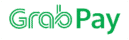


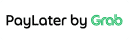





© 2023 Space Gaming Store. ZQL Shop Pte. Ltd. All Right Reserved. Privacy Policy | Terms of Use | Return Policy
